You can use ftp clients to connect to OracleApexServices server with credentials provided to you in email which you will receive after registering with OracleApexServices.
Ftp Client Download Links:
Filezilla ( https://filezilla-project.org/download.php?type=client )
Cyber Duck (https://cyberduck.io/ )
How To Use Cyber Duck Ftp Client:
- Download Cyber Duck From https://cyberduck.io/
- After installing Cyber Duck open it you will see window like below image
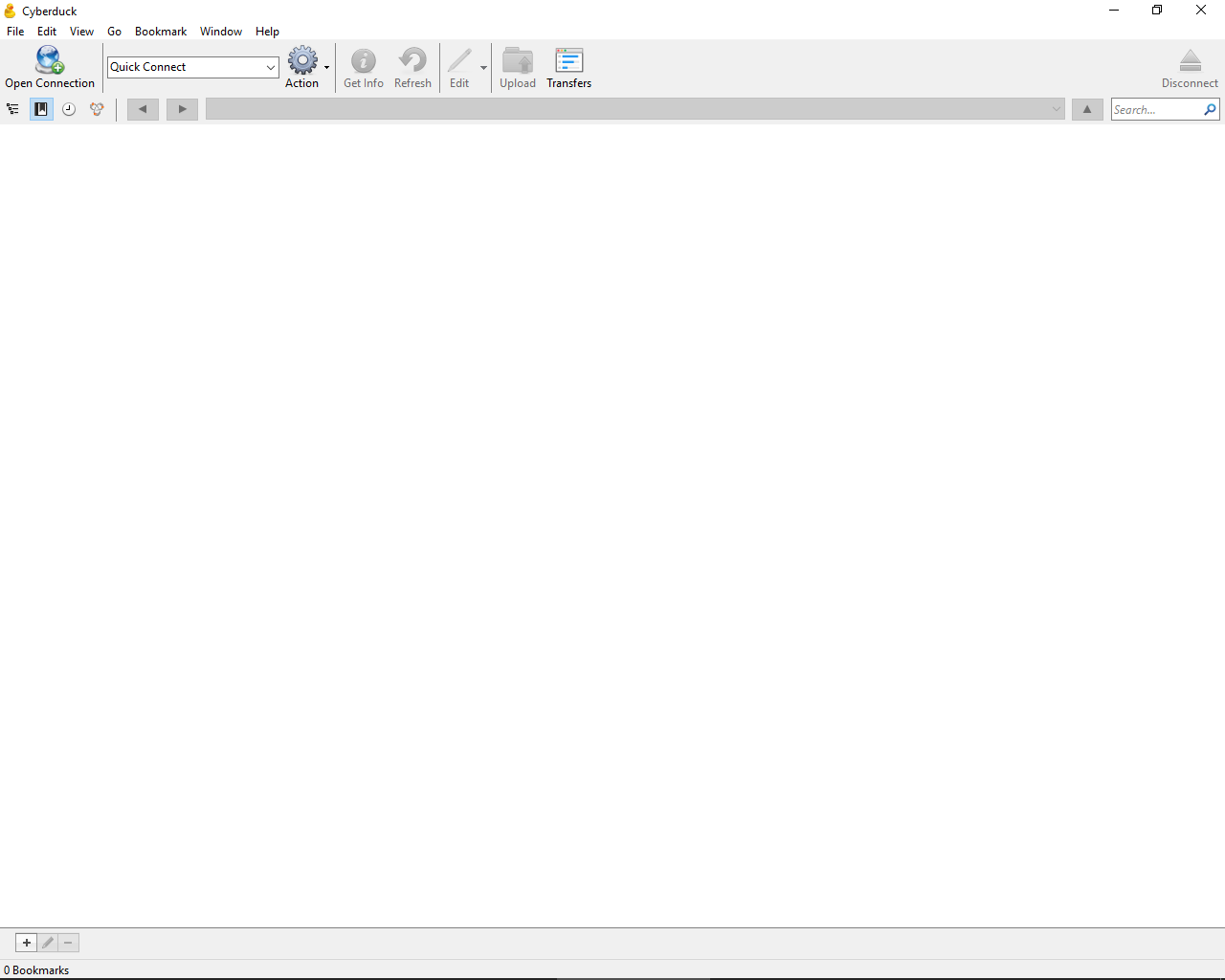
- From FILE Menu select Open Connection after which you will see connection setup window as in below image
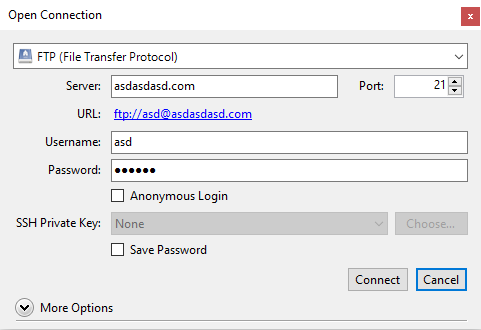
- Provide Ftp Server Url in Server field which you receive in email from OracleApexServices and click Connect on successfull connection you will see your ftp folders like below image, upload files you want to be accessed from URL such as your_domain_name.oracleapexservices.com/index.php in public_html folder
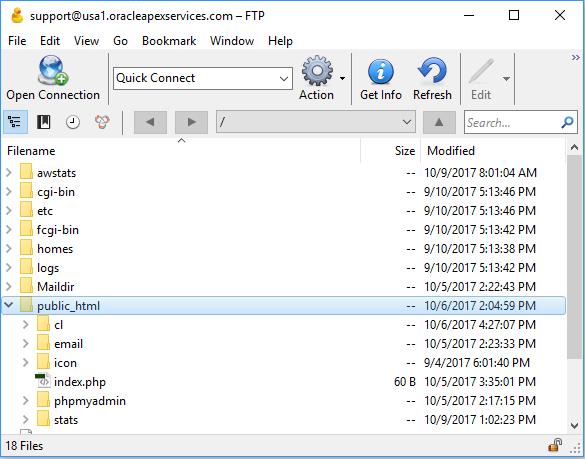
- If you want index.php to be accessible from your_domain_name.com then upload file in Domains -> you_domain -> public_html folder

